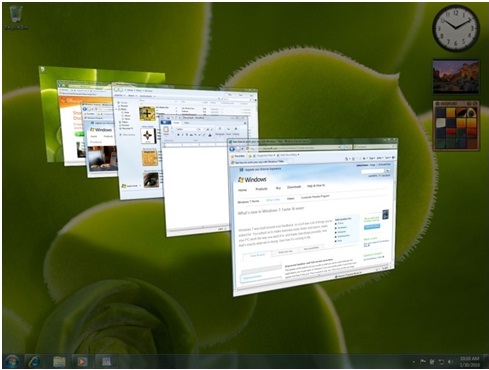Improved User Experience When Accessing Media Rich Content
The user experience for today’s user includes increased richness in graphics, including 3D user interfaces, video, animations, and other content. Also, hardware acceleration for these user experiences, especially 3D animation, is becoming common place.
RemoteFX is a new feature in Windows Server Remote Desktop Services that that enables connected users to access media-rich virtual desktops and applications over the network from a broad range of client devices. RemoteFX helps the user experience for remote session in Remote Desktop Services more closely mirror the user experience on a local computer running Windows.
RemoteFX delivers value in the following areas:
3D Graphical support for VDI (RDVH) solutions using Virtual GPU. The enhanced features in RemoteFX allow users to have access to all the user experience features in all Windows operating systems, especially Windows 7. This includes the 3D aspects of Aero Glass and other DirectX/Direct3D applications.
The following figure illustrates the user experience in Remote Desktop Services in Windows Server 2008 R2 SP1 for a Windows 7 guest operating system in VDI. Users are able to use all the graphical features that Windows 7 provides.
Figure: User experience in Windows 7 VDI with Windows Server 2008 R2 SP1
The server running Windows Server 2008 R2 SP1 renders the graphics content locally using its graphic processing unit (GPU) for the Windows 7 Enterprise or Ultimate VDI instances and then sends the rendered bitmap content to the client. Ultra-thin clients or even LCD panels can be used to display RemoteFX-based content because the client is only displaying the content and not performing the rendering itself.
- Improved efficiency over RDP for demanding remote workloads. The server-side encode of the graphical content can be performed more efficiently by the RemoteFX codec within RDP and handled in three ways:
- Software-based encode codec (Both RDSH and RDVH). The processors in the server encodes the graphics by running a software-implementation of the RemoteFX codec. This method is the most demanding on the server processor resources.
- Graphics processor-based encode codec (RDVH only). The graphics processor on a graphics adapter in the server encodes the RemoteFX codec. This method reduces the demands on the server processor resources, but increases the demands on the graphics processor. This can only be done in a VDI (RDVH) environment, not RDSH.
- RemoteFX ASIC-based encode codec (Both RDSH and RDVH).. A RemoteFX Application-Specific Integrated Circuit (ASIC) is a hardware implementation of the RemoteFX codec. This method is the least demanding on the server processor resources and the graphic processor resources. This will enable a similar benefit to the server that TCP offload provides today for TCP/IP networking.
- Improved support for a broader range of devices. Because of the reduced hardware requirements, RemoteFX provides support for a broader range of devices, including Windows-based computers, traditional thin clients, ultra-light thin clients, mobile devices, and dedicated devices (such as an LCD display).
- Software-based decode codec. Like the server protocol encode, RemoteFX also provides a decode codec. This will result in an updated MSTSC client and available on all versions of Windows 7 as RDP 7.1
- RemoteFX ASIC-based decode codec. A RemoteFX Application-Specific Integrated Circuit (ASIC) is a hardware implementation of the RemoteFX decode codec. This method is also useful when wanting to create ultra-light solid state thin clients or specialized RemoteFX-enabled devices
- Generic USB Redirection for VDI (RDVH only). RemoteFX enables generic redirection of nearly any USB device in a Windows 7 Enterprise or Ultimate VDI session which can enable support for multifunction printers
RemoteFX can provide enhanced features for VDI solutions and for session virtualization. In VDI solutions, RemoteFX provides an improved user experience for users running Windows 7 and applications in virtualized environments on Hyper-V. In remote session solutions, RemoteFX provides an improved user experience for remote desktop session or for RemoteApp sessions.
Note: Session Virtualization with RemoteFX supports all content types except for 3D content.